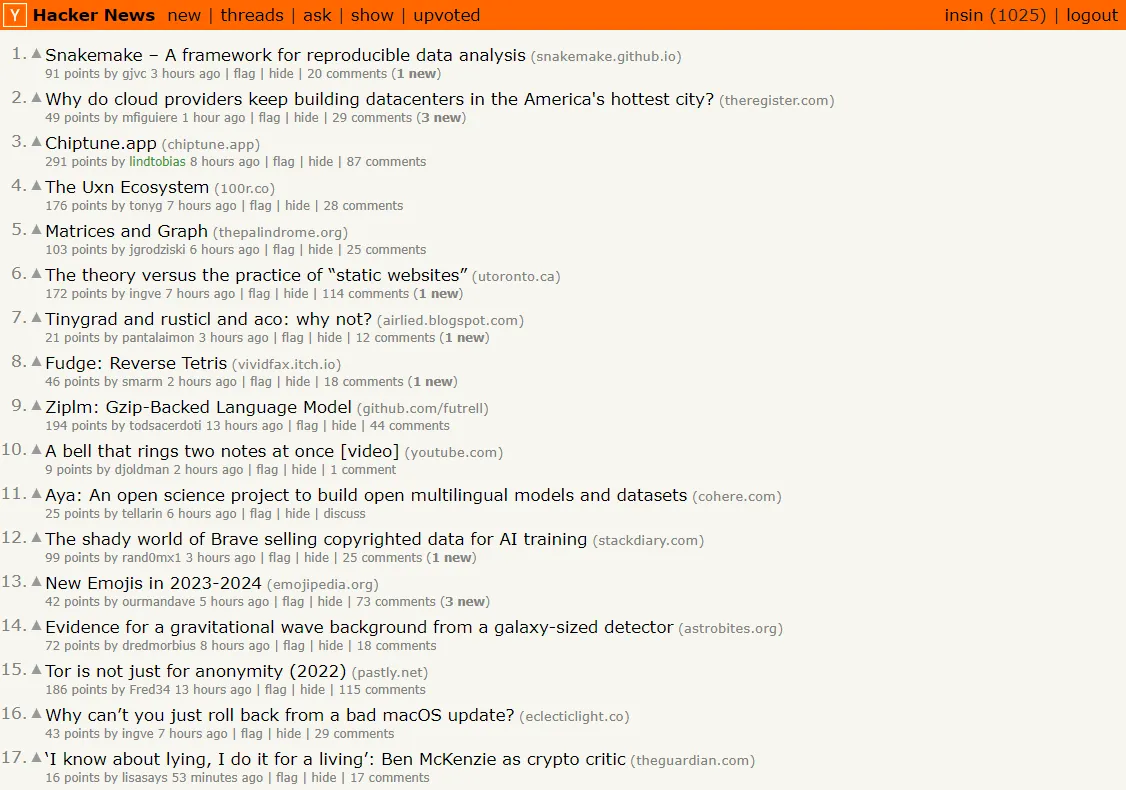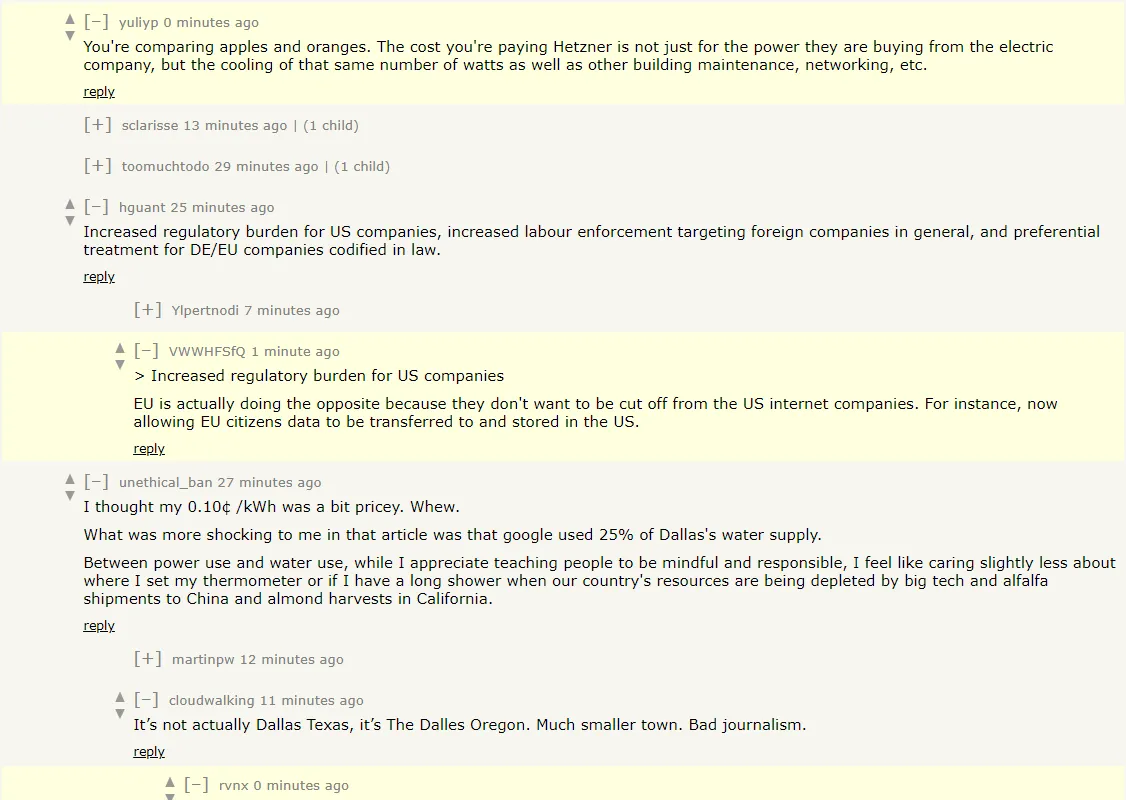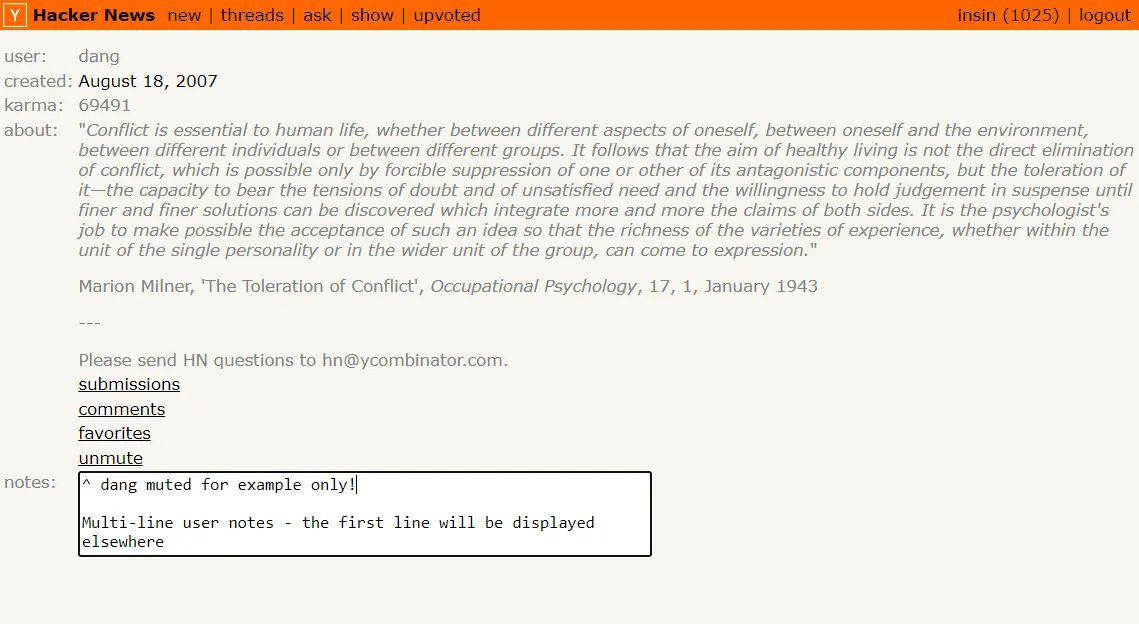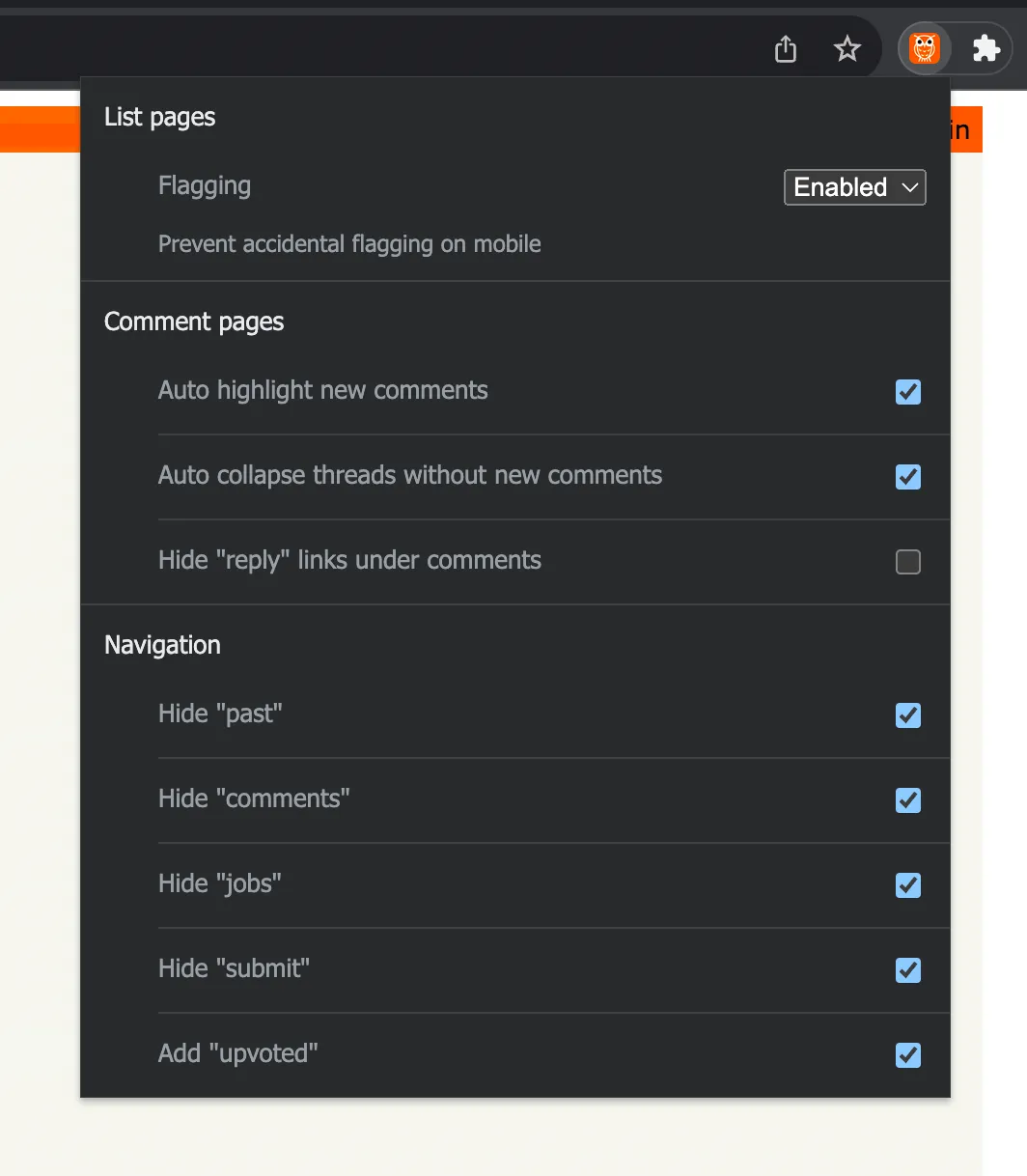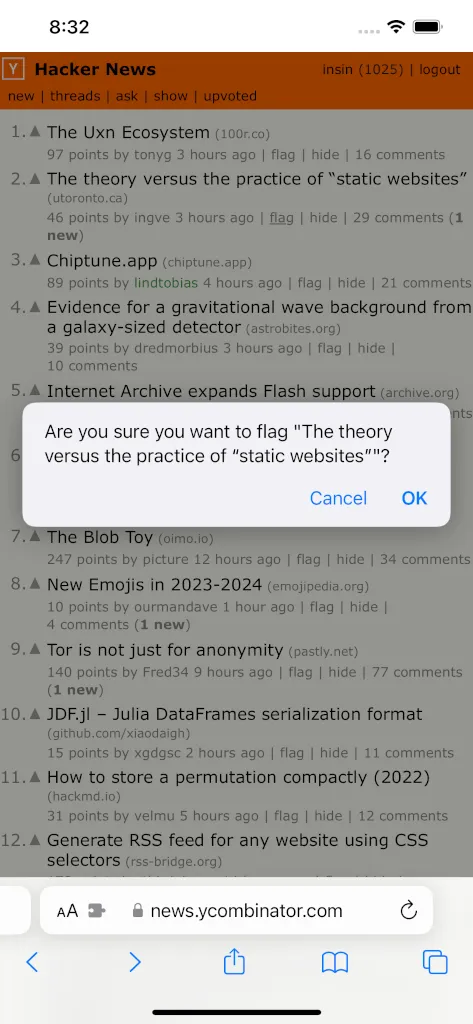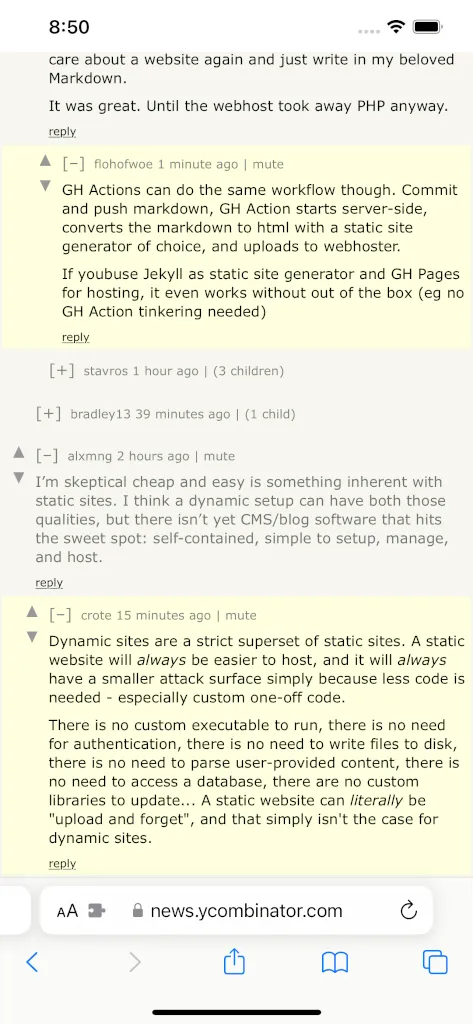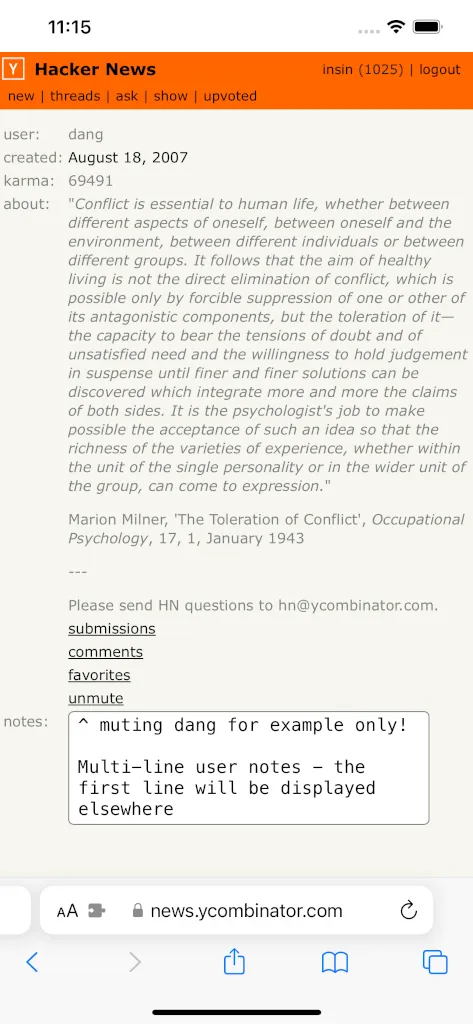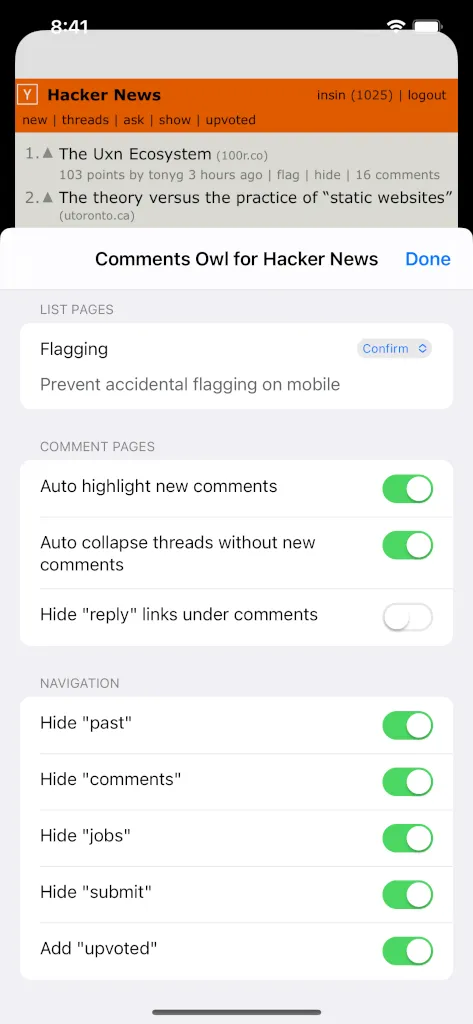Comments Owl for Hacker News is a browser extension which makes it easer to follow comment threads on Hacker News across multiple visits, allows you to annotate and mute users, and other UI tweaks and mobile UX improvements.
1. Can also be installed in Edge, Opera, Brave, and other Chromium-based web browsers.
2. Install Kiwi Browser from Google Play, then install the Chrome version.
Features
List pages
- Show new comment counts since you last viewed each item - clicking on the "X new" link will highlight new comments and collapse comment trees which don't contain any new comments
- Prevent accidental flagging and hiding on mobile by hiding the "flag" and "hide" controls or requiring confirmation
Item pages
- Highlight new comments and collapse comment trees which don't contain any new comments when you revisit an item's comments - you can configure whether or not this happens automatically when you revisit
- Default comment folding controls are replaced with a Reddit-style left-aligned control, with a slightly larger hit target
- Manually highlight the X most-recent comments using the new "highlight comments" link on an item
- Mute users to hide their comments and replies to them - muted users can be managed on your own profile page
- Logged out users get a new 'muted' link in the header they can use to manage their muted users
- Add your own notes to other users on their profile page - the first line will be displayed next to their comments
- Toggle display of "reply" links below comments to make more room for comments on the screen
- Increased distance between the upvote and downvote arrows on mobile
- Increase the contrast of submission text
Navigation
- Hide navigation items you don't use
- Add an "upvoted" link to the header to make it easier to get back to previously visited items
- Improved mobile navigation, with links are displayed below other header contents
After installation, open the options UI and configure to your liking - your preferences will be applied as you change the options.
Screenshots
Safari version Frequently Asked Questions
-
/
I just downloaded Comments Owl for Hacker News from the App Store, why is it not working?
-
Safari browser extensions require you to manually enable settings to allow them to run. After installing from the App Store, you need to:
- Enable the extension – the Comments Owl for Hacker News app which opens after installation has a button which will take you to the appropriate page in Settings. Use it to toggle the extension on.
- Give the extension permission to run on Hacker News – change the website access permissions for news.ycombinator.com to "Allow".
-
I opened Hacker News using a bookmark I added to my Home Screen - why is Comments Owl for Hacker News not working?
-
Safari doesn't currently allow browser extensions to run in Home Screen Web Apps. Open Safari then navigate to Hacker News normally.
You can use the Shortcuts app to create your own shortcut to open Hacker news in Safari. For an example, watch this video of setting up a shortcut to a site on iPhone.
Support
For support, create an issue on GitHub.
If you'd like to contribute code or a translation for a new language, or just want to view the source, visit the GitHub repository.
Tip
If you find Comments Owl for Hacker News useful and can afford to, a tip to help fund its development and maintenance would be most appreciated. If not, no worries – enjoy!